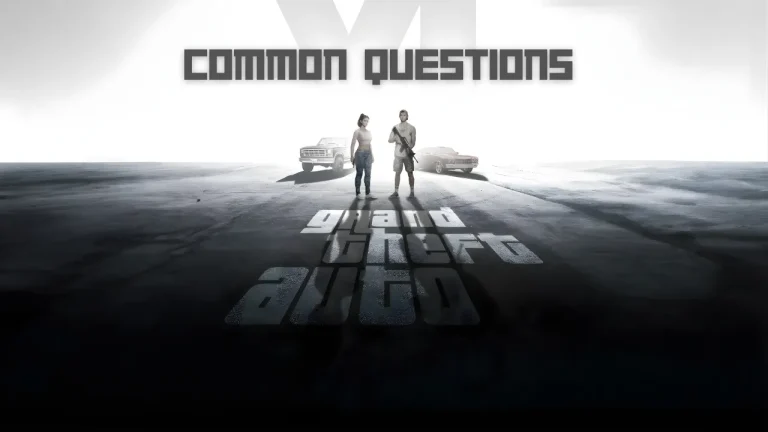GTA 6 Wallpapers For PC
GTA 6 Wallpapers For Mobile
The anticipation for Grand Theft Auto VI is unlike anything the gaming world has ever seen. From the moment the first trailer dropped, fans have been captivated by the sun-drenched, neon-soaked return to Vice City and the sprawling state of Leonida. The visuals promise a breathtaking level of detail, a living, breathing world begging to be explored. While we wait for the official release, one of the best ways to immerse ourselves in this excitement is by decking out our devices with stunning GTA 6 wallpapers.
This article is your definitive resource for high-quality GTA 6 backgrounds. We have curated a collection of wallpapers that capture the essence of the game—from the vibrant beaches to the gritty urban landscapes. But a great wallpaper is more than just an image; it’s a window into the world we’re all eager to experience. Let’s dive into what makes these visuals so special and how you can choose the perfect one for your desktop, phone, or tablet.
Why GTA 6’s Visuals Are a Wallpaper Goldmine
Rockstar Games has always been at the forefront of graphical fidelity, but GTA 6 appears to be a generational leap. The trailer gave us a glimpse into a world that is not only vast but also incredibly dense and alive. This creates a perfect foundation for stunning wallpapers.
- The Vice City Vibe: The 80s-inspired aesthetic is back, but with a modern twist. Think art deco buildings bathed in the golden hour glow, neon signs reflecting on wet streets after a rainstorm, and vibrant pink and purple sunsets over the ocean. This color palette is inherently dynamic and visually appealing.
- The Diversity of Leonida: Beyond the city limits, the trailer showcased the murky swamps of the Everglades-inspired wetlands, complete with alligators and airboats, and the rustic charm of small-town life. This environmental variety offers everything from serene natural landscapes to intense urban scenes.
- The Protagonists: Lucia and Jason: The complex dynamic between our two main characters provides a rich source of dramatic imagery. Wallpapers featuring them together or separately hint at the story’s depth and character-driven narrative.
Curating Our GTA 6 Wallpaper Collection
When we put together this gallery, we focused on several key categories to ensure there’s something for every type of fan. Look for wallpapers tagged with the following themes in our collection:
1. Official Art & Screenshots:
These are the holy grail for any fan. Sourced directly from Rockstar’s trailers and promotional materials, these wallpapers offer the most authentic look at the game’s intended visual style. They are meticulously composed and represent the game as the developers want you to see it.
2. Scenic & Landscape Wallpapers:
For those who prefer a more subtle or atmospheric background, the scenic wallpapers are perfect. These focus on the world itself:
- Ocean Drive Vibes: Wide shots of the Vice City beachfront, with palm trees, classic cars, and iconic hotels.
- Swamp Mysteries: Moody and atmospheric shots of the Leonida wetlands, often with hauntingly beautiful lighting.
- City Skyline: Panoramic views of Vice City’s skyline, both during the day and illuminated at night.
3. Character-Centric Wallpapers:
Celebrate the new faces of the Grand Theft Auto series. This category features dynamic shots of Lucia and Jason. You’ll find everything from their iconic intro shots to more action-oriented or dramatic compositions that hint at their story.
4. Fan Art & Conceptual Designs:
The community’s creativity is boundless. We’ve included select pieces of high-quality fan art that reimagine characters and locations in unique artistic styles. These wallpapers offer a fresh perspective and showcase the incredible talent within the GTA fanbase.
5. Minimalist & Icon-Focused Wallpapers:
Sometimes, less is more. Minimalist wallpapers use simple designs, often focusing on the GTA 6 logo, a signature color gradient, or a subtle silhouette. These are excellent for keeping your desktop icons and widgets easily visible while still showing your enthusiasm for the game.
How to Choose the Perfect GTA 6 Wallpaper for Your Device
Selecting a wallpaper isn’t just about picking a cool image. A few considerations can make a huge difference in how it looks on your screen.
- Aspect Ratio is Key: The shape of your screen matters. Using a wallpaper with the wrong aspect ratio can lead to awkward cropping or stretching.
- Desktop Monitors: Typically use a 16:9 aspect ratio (e.g., 1920×1080, 2560×1440, 3840×2160 4K).
- Smartphones: Vary more, but common ratios are 19.5:9 for newer iPhones and similar for Android devices. Many phones also have tall, narrow screens.
- Ultra-Wide Monitors: Require a 21:9 aspect ratio for a perfect, uncropped fit.
Our gallery provides images in multiple resolutions and ratios to ensure a perfect fit for any device. - Consider Clutter: If you have a lot of desktop icons or app shortcuts on your phone’s home screen, a very busy wallpaper can make it difficult to find what you need. In this case, a minimalist wallpaper or a scenic shot with a less cluttered area (like a sky or a calm ocean) might be a better choice.
- Light vs. Dark Themes: Think about your device’s overall theme. A bright, sunny Vice City beach scene pairs well with a light-mode OS theme. Conversely, a nighttime cityscape or a swamp scene will look fantastic with a dark-mode theme, creating a seamless and easy-on-the-eyes experience.
Downloading and Applying Your New Wallpapers
Once you’ve found the perfect GTA 6 wallpaper in our collection, the process is simple.
- Click on the image to view it in its full resolution.
- Right-click (or long-press on mobile) on the image.
- Select “Save image as…” and choose a location on your computer or phone where you can easily find it.
- Apply it:
- On Windows: Go to Settings > Personalization > Background, and browse to the image you saved.
- On macOS: Go to System Preferences/Settings > Desktop & Screen Saver, and add the image.
- On iPhone: Go to Settings > Wallpaper, choose a new wallpaper, and select the photo from your library.
- On Android: Settings will vary, but generally, go to Settings > Wallpaper or long-press on the home screen and select “Wallpaper” or “Styles.”
The Wait for GTA 6: Fueling the Hype with Visuals
The release of Grand Theft Auto VI is still on the horizon, but the wait is part of the experience. It’s a time for speculation, community discussion, and building anticipation. Customizing your devices with these wallpapers is more than just a cosmetic change; it’s a way to connect with the game’s world daily and share your excitement with others who recognize the imagery.
We will continue to update this gallery as Rockstar releases new official artwork and trailers. So, be sure to bookmark this page and check back for the latest and greatest GTA 6 backgrounds.
Ready to transform your screen? Dive into our exclusive GTA 6 wallpaper gallery below and bring the vibrant, dangerous, and beautiful world of Vice City and Leonida to your digital life today.